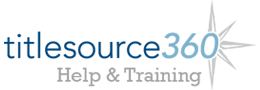Standing Orders Administrators Access
If you have Standing Order Services Admin functionality assigned to your User ID, you can access Standing Order information by hovering over the Standing Orders drop-down found in the header of every page in the system.
Click on one of the below options for your organization:
- Profiles – View and edit all Standing Order profiles associated with your organization. Search – Search for series/authors within the Standing Order platform.
- Search - Search for new series and authors to add to your Standing Orders profiles.
- Reports and Lists – View reports and lists of titles for Standing Orders. Run reports at both the profile and the organizational level.