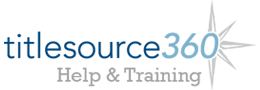Book Leasing Program
Book leasing title lists can be found under the Browse menu.
If you have been set up with a Book Leasing account, you can find title lists by selecting B&T Lists from the Browse menu, located at the top of every page in the system.
Select Adult.
Select Book Leasing, Booking Ahead, and/or Spirit Book Leasing to view titles you can lease. Please note that you will not be charged the price you see in your cart; the amount you pay will go against your quota.
Add titles to your cart, just as you would for non-leasing titles. When you order your cart, make sure you have your Book Leasing account assigned to the cart to ensure your titles are ordered correctly.