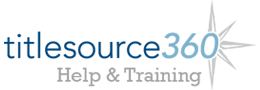Archiving Carts
You can archive carts for safe-keeping within the Carts Drawer.
Use the Archived folder to store carts for safe-keeping, away from your more active carts stored within your private folders. Think of the Archived folder as like a filing cabinet: you probably do not open it very often, but you keep something important in there, just in case.
Simply drag-and-drop a cart from any of your private folders in the Carts Drawer into the Archived folder. Only carts in an Open or Downloaded status can be moved to this folder; you cannot move Ordered carts to the Archived folder.
To un-archive a cart, drag-and-drop the cart out of the Archived folder and into any private folder.
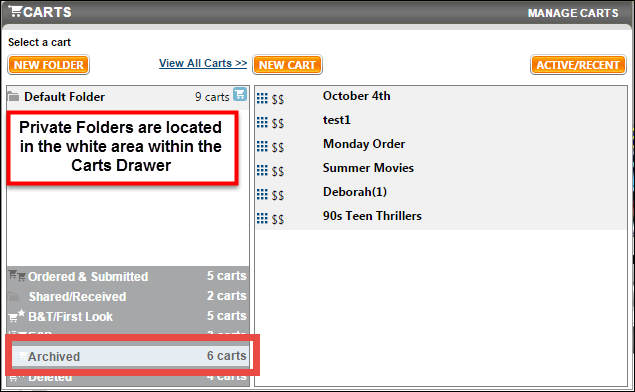
Simply drag-and-drop a cart from any of your private folders in the Carts Drawer into the Archived folder. Only carts in an Open or Downloaded status can be moved to this folder; you cannot move Ordered carts to the Archived folder.
To un-archive a cart, drag-and-drop the cart out of the Archived folder and into any private folder.