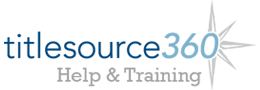Change the Account Assigned to a Cart
You can change the account on a cart at any point before submitting the cart as an order.
To change the account assigned to a cart, open the cart in question. Click on the Account Summary tab.
Select the account you wish to assign to the cart from the Account drop-down, and then click Update Page. Your newly selected account will now be associated with the cart.