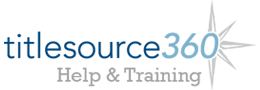Download a Cart to an Excel Spreadsheet
You can download both ordered and not-yet-ordered carts to an Excel spreadsheet.
First, select Manage Carts from the Carts drop-down, located at the top of every page in the system.
Select Download/Export Cart from the Select Action drop-down next to the cart you wish to export to an Excel spreadsheet.
Select Basic Title ASCII, Basic Title ASCII Expanded, or Full ASCII Including Grid from the Choose Download Format drop-down to create a CSV file that you can then open in Excel.