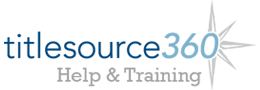Grid Summary Tab
Use the Grid Summary tab within your Cart to view a high-level overview of the grids associated with your cart.
1. You can choose to summarize your grid lines with up to three sort options. Select up to three sort options within the Summarize By drop-down fields (1), and then click Summarize (2).
2. Click Update Preferences (3) to retain your summary options until you manually change them.
3. Click Export (4) to export your Grid Summary to a .CSV file.
4. Click directly on any column header to sort the Grid Summary by that column. Please note that at this time, you can view a maximum of 200 grid lines within the Grid Summary tab.
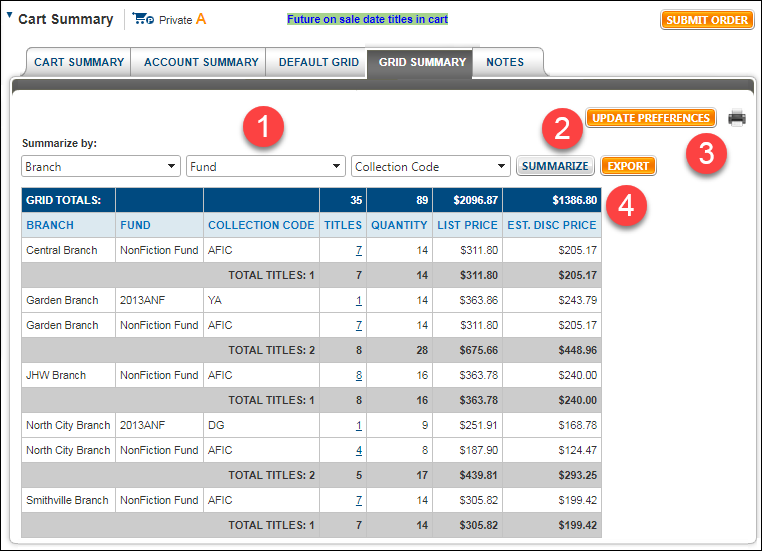
5. Click directly on any hyperlinked number to display title information.
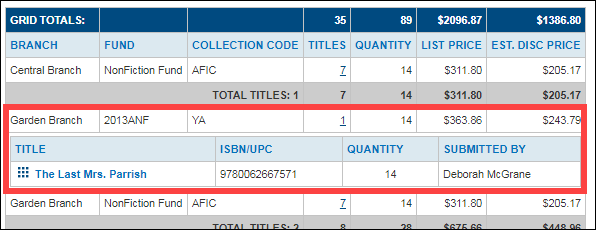
6. Click directly on the hyperlinked title name to view the Item Details page for that title. Click on the grid icon to view the grid data for the associated title.
to view the grid data for the associated title.
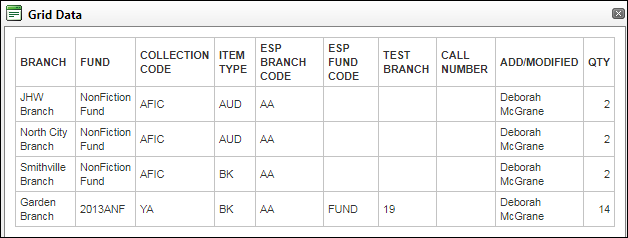
2. Click Update Preferences (3) to retain your summary options until you manually change them.
3. Click Export (4) to export your Grid Summary to a .CSV file.
4. Click directly on any column header to sort the Grid Summary by that column. Please note that at this time, you can view a maximum of 200 grid lines within the Grid Summary tab.
5. Click directly on any hyperlinked number to display title information.
6. Click directly on the hyperlinked title name to view the Item Details page for that title. Click on the grid icon