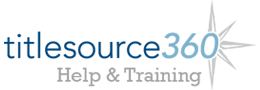Standing Orders Lists
Use our detailed Standing Orders Lists to find new titles to add to your Standing Orders profiles
If your organization has been enabled for Standing Orders, you can view pre-made Standing Orders lists under the Browse and Standing Orders menu. All members of your organization have access to these lists, which provides you with the latest Standing Orders series and authors.
A selection of Featured Lists displays on the left side of the page. View all lists for a specific standing order program by clicking directly on the program name: Automatically Yours, Children & Teens, or Continuations Services.
Note: Only Standing Order Services administrators have access to the reporting area above.
Once you click on a program name, the page will refresh with lists broken down into high-level categories. Click the plus sign next to the category you wish to expand. All lists within the category will display. Click on the list name to view the list in Series/Author search result format. To view the associated list as an Excel file, click on the Excel icon to save the list as an Excel workbook.