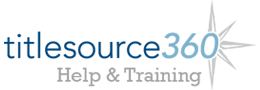Apply a Grid Template when Creating a New Cart
You can apply a Grid Template to a cart when creating a new cart within the system.
1. Begin by clicking New Cart from either the Carts Drawer or from the Manage Carts page.
2. Select one of the below options from the Cart Default Grid Distribution area:
- Use My Default Quantity - Use the Default Quantity set up in your preferences for all titles in the cart.
- Use Zero Quantity - A zero will be entered for the quantity for all titles in the cart. No grids will be added to the cart.
- Grid Template - Assign a pre-made Grid Template from the associate drop-down to this cart.
- Grid Distribution - Select this option to create a new Grid Distribution for this cart. When you select this option, the page expands with a Grid Distribution area. Manually enter your desired Grid Codes here.
3. Click Save to create your new cart.