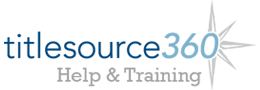How do I Add Notes to Carts and Titles?
Easily add notes to titles and carts within the system.
Below is where you should add notes on a per title basis within a cart. Please make sure to always select update or update the entire page before moving on after the notes are added:
You can enter notes for a specific title on the Item Details page before adding the title to your cart:
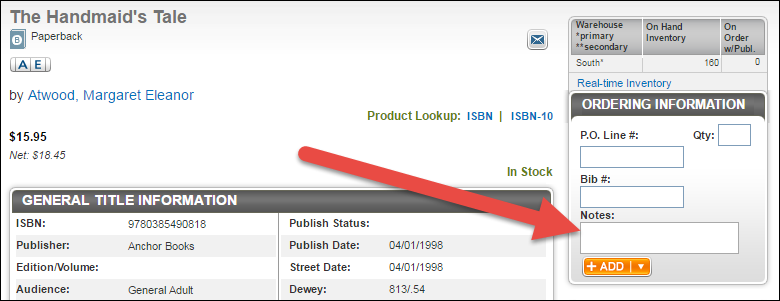
Within a cart, use the blank Notes field next to an associated title to input notes for that title. Remember to click Update Page to save your notes before you leave the Cart Details tab you are on.
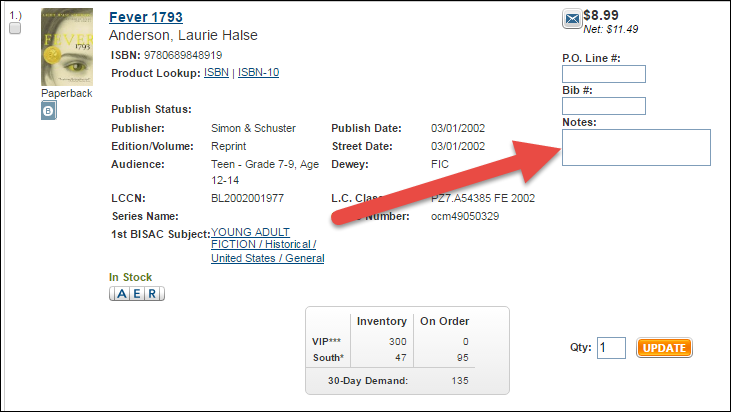
Enter notes that apply to an entire cart in the Cart Notes field on the Notes tab within the Cart Details page. Please note that if you enter anything in the Special Instructions field, your order will be placed in a temporary hold status.
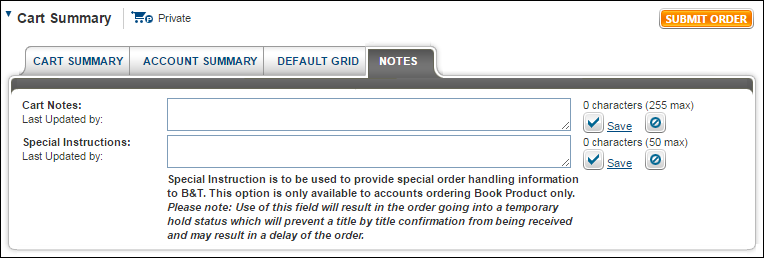
Below is an example of where cart-level notes and title-level notes appear when you print a cart. The cart note displays at the top, with any individual title-level notes displaying next to the associated title.
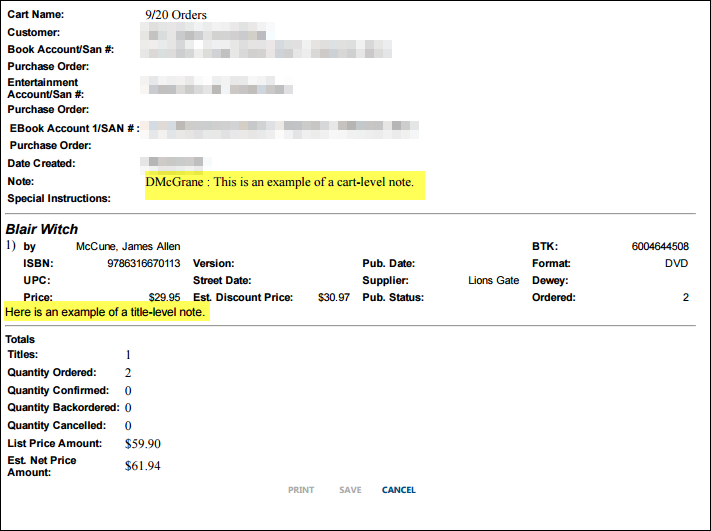
You can enter notes for a specific title on the Item Details page before adding the title to your cart:
Within a cart, use the blank Notes field next to an associated title to input notes for that title. Remember to click Update Page to save your notes before you leave the Cart Details tab you are on.
Enter notes that apply to an entire cart in the Cart Notes field on the Notes tab within the Cart Details page. Please note that if you enter anything in the Special Instructions field, your order will be placed in a temporary hold status.
Below is an example of where cart-level notes and title-level notes appear when you print a cart. The cart note displays at the top, with any individual title-level notes displaying next to the associated title.