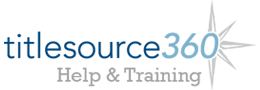Review Tab
Modify the sequence in which reviews are displayed on the Reviews tab on the Item Details page.
The reviews to which your organization subscribes are bold. Use the up and down arrows to change the sequence in which these reviews are displayed on the Reviews tab on the Item Details page. Reviews that are not available for viewing display in gray.
Suggestion: Move your favorite reviews to the top to reduce scrolling.
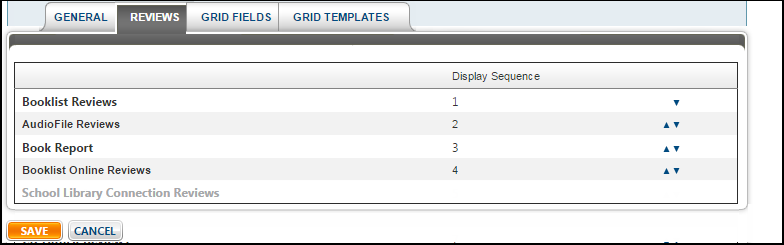
Suggestion: Move your favorite reviews to the top to reduce scrolling.
- Review Name - The source of the review.
- Display Sequence - The sequence in which the review is displayed on the Reviews tab on the Item Details page.
- Change Sequence Icons - Use the up arrow icon to move the review up one position in the Display Sequence. Use the down arrow icon to move the review down one position in the Display Sequence.
- Save - Click to save your changes.
- Cancel- Click to cancel the changes you made and to revert back to the last-saved review order.