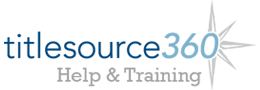Check Cart Inventory
You can perform a real-time stock check on the Cart Details and Manage Carts pages by using the Check Cart Inventory cart action.
This action checks real time inventory for the titles within your cart, using the accounts assigned at the cart level. If no account is assigned to the cart at the time you perform the inventory check, the default accounts associated with your profile will be used instead. If there are no default accounts or cart accounts assigned, you will get an error message stating either Account ID Not Found or 20 Byte Customer Not Found. Please contact your administrator.
From the Carts Detail page or Manage Carts page, select Check Cart Inventory from the Cart Actions drop-down. If you're on the Manage Carts page, you'll be sent to the Cart Details page to view the items in your cart that are being checked.
If the inventory lookup is successful, you will see a message stating: A successful inventory lookup was achieved for all items listed below, under the Cart Summary tab.
If the lookup was partially successful (some items had a successful lookup, while others had no data returned), you will see the following message in the same location: The inventory lookup was not successful for some of the items in the cart. Please review the cart items below for details.
If the lookup was unsuccessful, the message displayed will read: Sorry, the inventory lookup was not successful. Please review the cart items below for details.
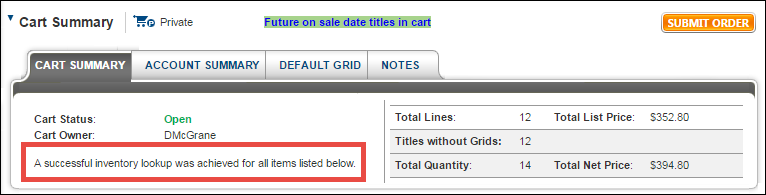
When the Check Cart Inventory results come back, only your primary and secondary warehouses will display results. The remaining warehouses will show “0” in their respective fields. Successful lookups will be identified by a green check mark and will display the current on hand inventory totals in the inventory fields of the primary and secondary warehouses. Unsuccessful lookups will be identified by a red X which will display a variety of error messages when it is hovered over (i.e,. No Inventory Returned; BTKey Not Found; etc.).
Please note: A successful lookup means that the system was able to obtain inventory data. The inventory data can be zero, please remember to view the totals that come back in your primary and secondary warehouses before ordering.
From the Carts Detail page or Manage Carts page, select Check Cart Inventory from the Cart Actions drop-down. If you're on the Manage Carts page, you'll be sent to the Cart Details page to view the items in your cart that are being checked.
If the inventory lookup is successful, you will see a message stating: A successful inventory lookup was achieved for all items listed below, under the Cart Summary tab.
If the lookup was partially successful (some items had a successful lookup, while others had no data returned), you will see the following message in the same location: The inventory lookup was not successful for some of the items in the cart. Please review the cart items below for details.
If the lookup was unsuccessful, the message displayed will read: Sorry, the inventory lookup was not successful. Please review the cart items below for details.
When the Check Cart Inventory results come back, only your primary and secondary warehouses will display results. The remaining warehouses will show “0” in their respective fields. Successful lookups will be identified by a green check mark and will display the current on hand inventory totals in the inventory fields of the primary and secondary warehouses. Unsuccessful lookups will be identified by a red X which will display a variety of error messages when it is hovered over (i.e,. No Inventory Returned; BTKey Not Found; etc.).
Please note: A successful lookup means that the system was able to obtain inventory data. The inventory data can be zero, please remember to view the totals that come back in your primary and secondary warehouses before ordering.