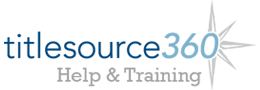Bill To Accounts
The Bill To Accounts area is where you can view all Bill To accounts B&T has associated with your organization.
First, select Accounts from the Admin menu, located at the top of every page.
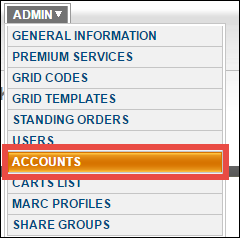
Select the Bill-To Accounts tab to view all Bill-To accounts associated with your organization. Please note that you have more than one Ship-To account sharing a common Bill-To Account. In order to make any changes, you must have the Support Organization function assigned to your User ID.
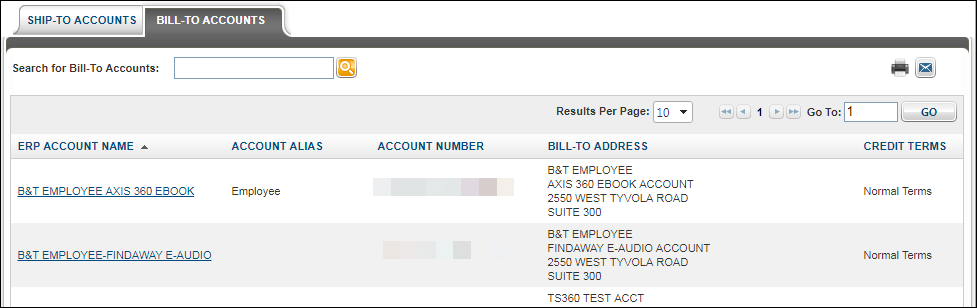
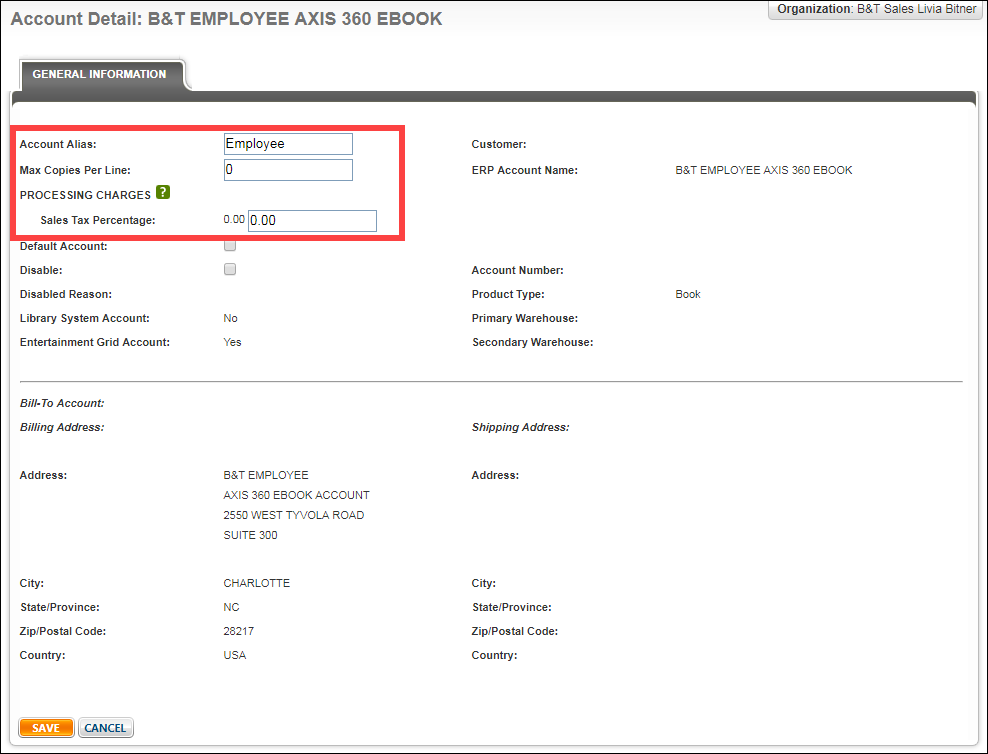
Select the Bill-To Accounts tab to view all Bill-To accounts associated with your organization. Please note that you have more than one Ship-To account sharing a common Bill-To Account. In order to make any changes, you must have the Support Organization function assigned to your User ID.
- Account Name - The read-only name given to the account by Baker & Taylor. Click on the account name to view additional information for the associated Bill-To account. You can set the Max Copies Per Line and Sales Tax Percentage values on the Account Detail screen. You can also change the Account Alias if desired.
- Account Number - The internal Baker & Taylor account number.
- Bill-To Address - This is the address where invoices will be sent.
- Credit Terms - The payment terms assigned to the account.