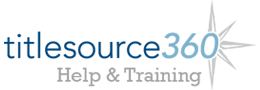Shared Login Function
Use Shared Logins to allow an unlimited amount of users to be logged into an ID at the same time.
Users with Shared Login credentials can only build carts within the system; they must transfer the cart to a user who has Submit Order functionality in order to submit the cart for ordering.
We do not recommend Shared Logins for most customers, as the system is so customizable; however, to have your organization enabled for the Shared Login function, contact Technical Support at 1.800.775.3700 or email Tech.Support@Baker-Taylor.com.
Once your organization has been enabled with the Shared Login function, an Admin user with the Create User function can create a new user ID for the Shared Login.
First, click Create User on the Admin > Users page.
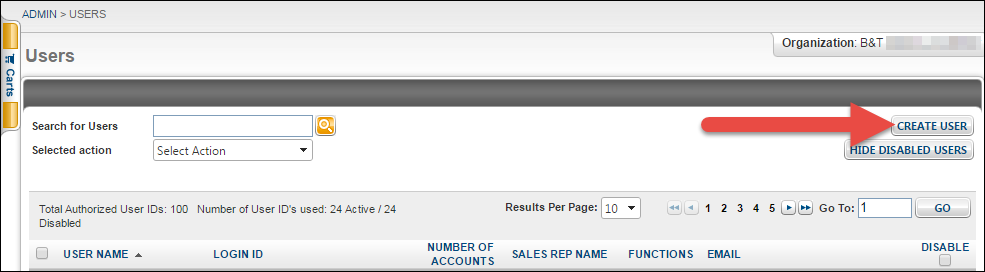
Enter a Login ID, User Name, and a unique email address. Click the Function Type link to bring up the associated pop-up.
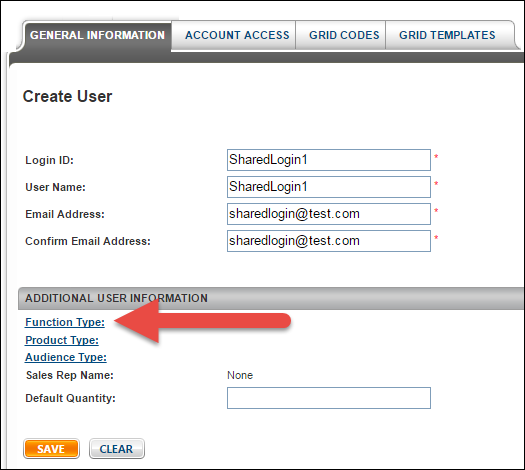
Select Shared Login from the Select Functions pop-up. Note that if you select Shared Login, no additional functionality can be added to this user ID.
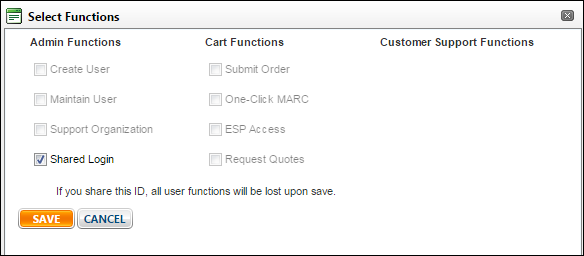
In order for the appropriate discount percentage to be reflected, the Login ID must be associated with the proper Account Access. To add Account Access to a Shared Login user, the Admin user with Create or Maintain User functionality must designate the necessary accounts on the Account Access tab.
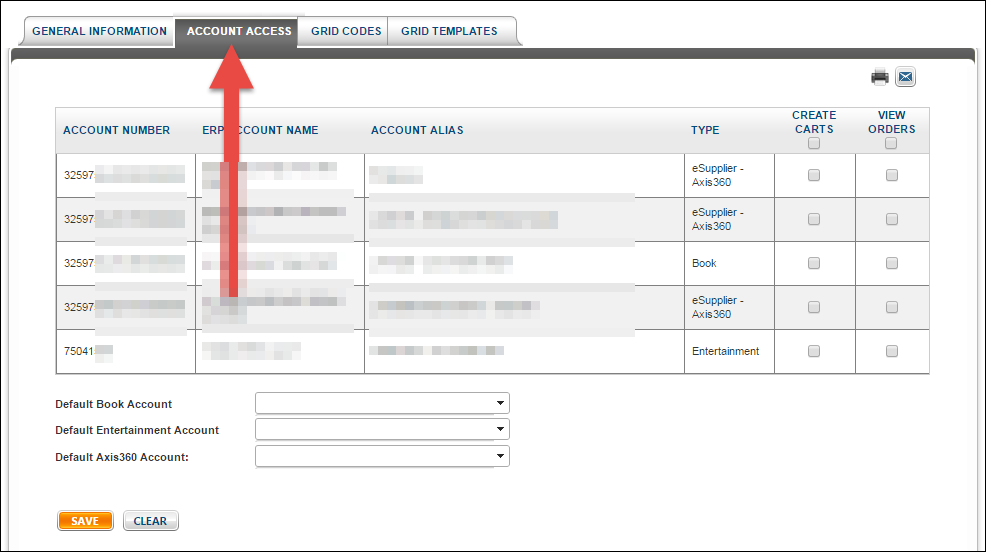
Once the Shared Login user ID has been saved, an email will be sent to the designated email address with the User ID and temporary password. This Login ID and password can be shared among an unlimited number of users. As Shared Logins do not have the Submit Order function, these users cannot submit any orders with this Login ID. If Create Cart access was designated for an account on the Account Access tab (noted above), the Shared Login ID can create carts for the associated account. They must then transfer the cart to another user with Submit Order functionality if needed.
We do not recommend Shared Logins for most customers, as the system is so customizable; however, to have your organization enabled for the Shared Login function, contact Technical Support at 1.800.775.3700 or email Tech.Support@Baker-Taylor.com.
Once your organization has been enabled with the Shared Login function, an Admin user with the Create User function can create a new user ID for the Shared Login.
First, click Create User on the Admin > Users page.
Enter a Login ID, User Name, and a unique email address. Click the Function Type link to bring up the associated pop-up.
Select Shared Login from the Select Functions pop-up. Note that if you select Shared Login, no additional functionality can be added to this user ID.
In order for the appropriate discount percentage to be reflected, the Login ID must be associated with the proper Account Access. To add Account Access to a Shared Login user, the Admin user with Create or Maintain User functionality must designate the necessary accounts on the Account Access tab.
Once the Shared Login user ID has been saved, an email will be sent to the designated email address with the User ID and temporary password. This Login ID and password can be shared among an unlimited number of users. As Shared Logins do not have the Submit Order function, these users cannot submit any orders with this Login ID. If Create Cart access was designated for an account on the Account Access tab (noted above), the Shared Login ID can create carts for the associated account. They must then transfer the cart to another user with Submit Order functionality if needed.