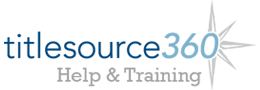Assigning User Functions
Users with Create or Maintain User function can add and remove functionality for Users within the Admin section of the system.
To add and remove functions for a user, click on the Function Type link for the associated user with the Admin > Users area of the system.
Select one or more of the following Function Types on the associated pop-up. Note: You may or may not see all options below, depending on the Premium Services your organization has subscribed to.
Admin Functions
Create User - Access to the Users tab within the Admin drop-down, as well as the Create User button. This button may be grayed out if the total number of IDs is equal to the number of IDs currently in use.
Maintain User - Can edit existing users, but cannot create new users. Access to the Users tab within the Admin drop-down.
Support Organization - Access to General Information, Premium Services (view only), Cart Lists, Grid Codes, MARC Profiles, and Shared Group options within the Admin drop-down.
Shared Login - Only available for organizations with the Shared Login premium service. Allows a login to be shared across many users within an organization. Removes all other functionality for the user.
Cart Functions
Submit Order - Access to the Submit Order button.
One-Click MARC - Only available for organizations that are enabled for One-Click MARC. Users can perform a One-Click MARC Download in the system.
ESP Access - Only available for Evidence-Based Selection Planning (ESP) enabled organizations. Users can submit carts for ESP ranking and distribution.
Request Quotes - Only available for organizations that are enabled with Quotations. Users can request Quotations. Users who also have Submit Order functionality can submit a Quote for an order.