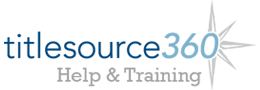Original Entry
Use Original Entry to create a minimal product record if one is not currently in the Baker & Taylor product catalog.
These records can be added to a cart and downloaded, but cannot be ordered from Baker & Taylor. They will automatically be split into a separate non-orderable cart if the current cart is submitted as an order.
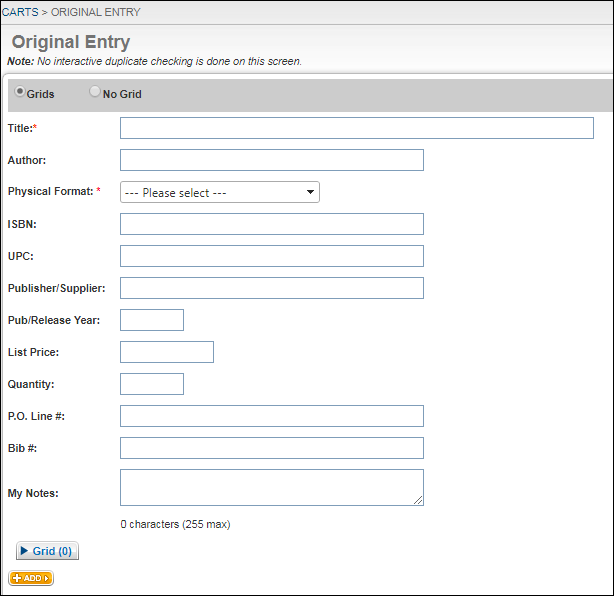
1. Select Original Entry from the Carts drop-down, located at the top of every page in the system.
2. Select Grid (for Grid-enabled customers only) or Non-Grid.
3. Complete all applicable fields. The only fields required are Title and Physical Format.
4. Hover over the Add button to add the title to one of your carts. Below is an example of what an Original Entry look like in a cart:
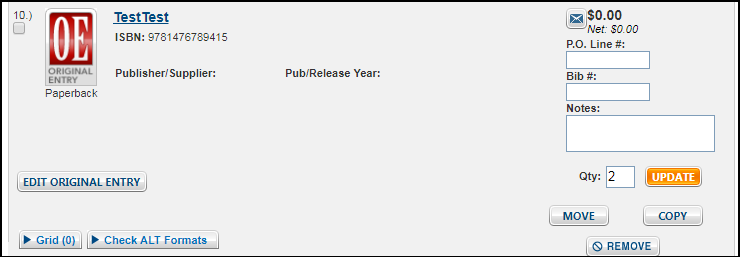
5. If you need to edit your Original Entry item, click on Edit Original Entry. Make your edits in the below pop-up window, and then click Save.
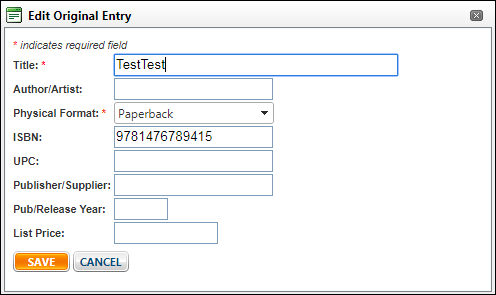
1. Select Original Entry from the Carts drop-down, located at the top of every page in the system.
2. Select Grid (for Grid-enabled customers only) or Non-Grid.
3. Complete all applicable fields. The only fields required are Title and Physical Format.
4. Hover over the Add button to add the title to one of your carts. Below is an example of what an Original Entry look like in a cart:
5. If you need to edit your Original Entry item, click on Edit Original Entry. Make your edits in the below pop-up window, and then click Save.