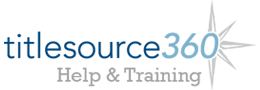Creating a MARC Profile
Users with Support Organization functionality can create or edit MARC profiles. Once created, any user select the profile when downloading MARC records.
1. Select MARC Profiles from the Admin drop-down, located at the top of every page in the system.
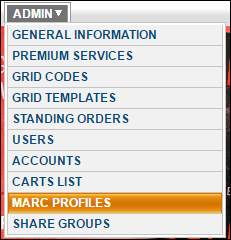
2. Click on Create New MARC Profile.
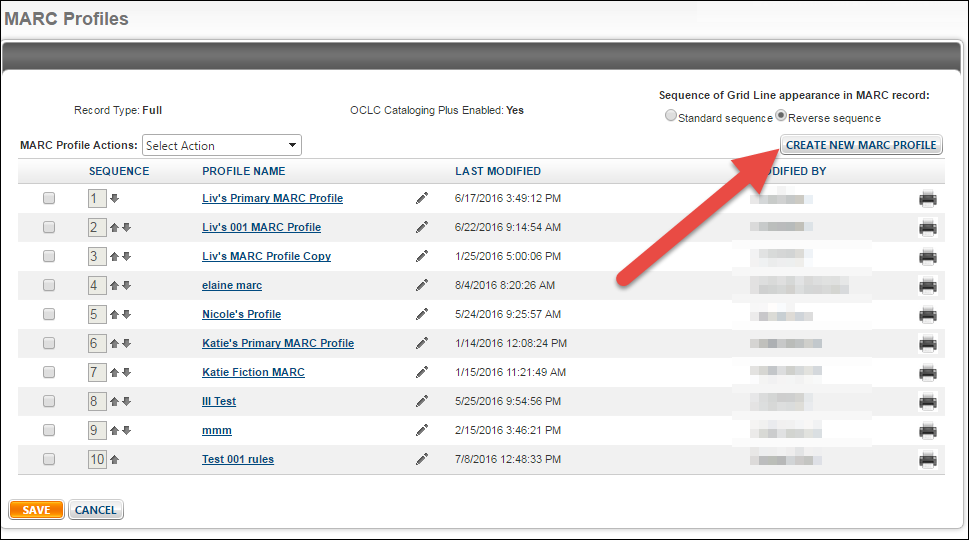
3. The General MARC Info tab displays. Enter the Profile Name and Description in the associated field, and then click Save.
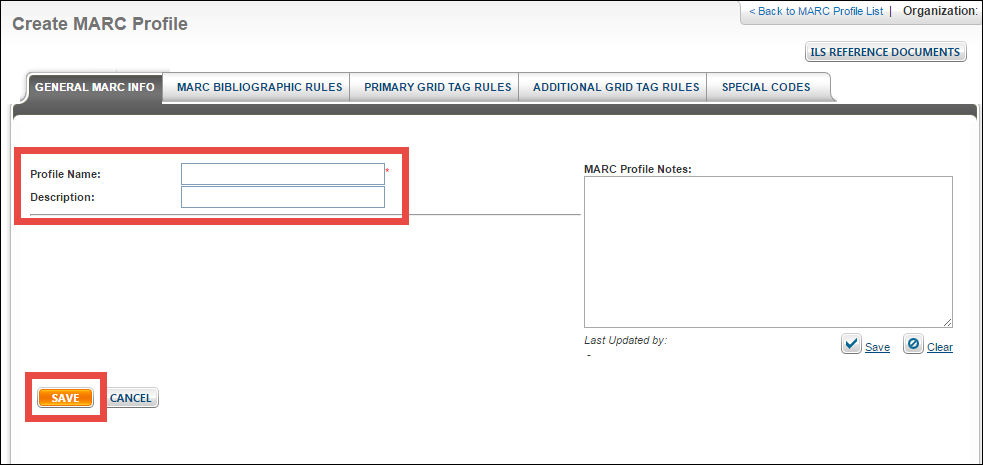
Note: If your organization has grids, you will need to enable Grid Distribution on the Primary Grid Tag Rules tab.
4. Once you save your profile, an additional section will display on the General MARC Info tab that can be used to designate the profile as a One-Click MARC Profile. Do not complete these fields for standard MARC profiles. Consult One-Click MARC help documentation to learn about One-Click MARC profiles.
2. Click on Create New MARC Profile.
3. The General MARC Info tab displays. Enter the Profile Name and Description in the associated field, and then click Save.
Note: If your organization has grids, you will need to enable Grid Distribution on the Primary Grid Tag Rules tab.
4. Once you save your profile, an additional section will display on the General MARC Info tab that can be used to designate the profile as a One-Click MARC Profile. Do not complete these fields for standard MARC profiles. Consult One-Click MARC help documentation to learn about One-Click MARC profiles.